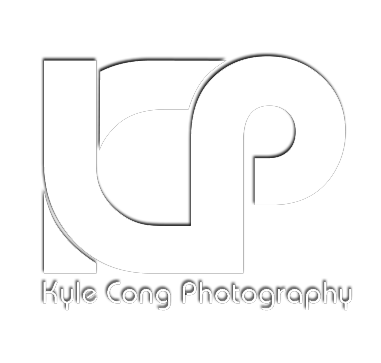9 tips for better linkedin profile photos
Your profile picture is an important element of your online presence
Establishing a professional presence in Linkedin starts from a great profile photo. We all know how important a good first impression is. Nowadays first impressions are even more important. Evidence shows people’s average attention span keeps dropping. In 2000 our average attention span was 12 seconds, we are now at 8 seconds. Just to give you an idea, the average attention span of goldfish is 9 seconds.
In the online world. The situation is even worse. Your customers or potential employers look at your photo and form an opinion about you or your company in less than 1 second. A good LinkedIn profile photo that can attract people's attention and show your professionalism is just too critical. Here are some tips that can help you create a better LinkedIn Profile photo.
1. Choose a clean and neutral background
Do you know why most e-commerce companies use a white background for their products' photos on their online store? Because it sells better. A plain background can immediately attract attention simply because it’s not distracting. So avoid using any busy backgrounds. Solid coloured background is always better. Since we are talking about profile photos for LinkedIn, it’s better to choose neutral, solid colour, like black, grey or white. These are the best to show your professionalism to your networking connections and prospective employers or customers.
2. Properly crop your LinkedIn Profile photo
In general, waist up or shoulders up photos look the best for professional headshots. When taking your photos keep your frame/cropping with that range. Keep in mind your profile photo on LinkedIn is a small thumbnail, so you need to crop a bit tighter so people can clearly see your face but don’t do “face-only” close up. Using golden ratio or rule of third for your cropping to get the best result. What do I mean by rule of third? Your eye level should be at the upper third your image height.
If you are hiring a professional photographer to take your headshots, ask the photographer to shoot a bit wider. Their cameras can capture images in very high resolution. This gives you a lot of freedom to crop your photo later on without sacrificing image quality.
3. Don’t use selfie for your LinkedIn Profile photo
Linkedin is a professional site which requires professional photos. Selfies most of the time don’t work. Let me explain why. Our face looks very different when photographed at a different distance with camera lenses in different focal lengths. To make ourselves look the best, we need to choose focal length and shooting distance wisely. Your professional headshots photographer will take care of this for you. When you are taking a selfie, your shooting distance will be your arm length. This is not an ideal shooting distance. Many smartphones use wide angle lenses which have a lot of lens distortion, your face will look very different when photography yourself this way. Take a look at the following images which photographed using different lens. You can see how the face is distorted on the first image. Even 50 mm lens which is considered the closest to human eyes. It still has obvious distortion when doing close up headshots. Take a look at the following images which photographed using different lens. You can see how the face is distorted on the first image. Even 50 mm lens which is considered the close to human eyes. It still has obvious distortion when doing close up headshots.
LinkedIn is a professional network, and your profile photo should reflect that. A selfie, even a well-taken one, often lacks the polish and professionalism that a high-quality headshot provides. Professional photos convey that you take your career seriously and are dedicated to presenting yourself in the best possible light. Your profile photo is your first chance to make an impression on potential employers, clients, and colleagues. A professionally taken photo communicates confidence, competence, and attention to detail. A selfie can give the impression that you’re not fully invested in your professional presentation.
4. Use a recent photo
Your LinkedIn profile is often the first impression you make on potential employers, clients, and collaborators. A recent photo ensures that when you meet someone in person, there’s no disconnect between the online and real-life you. Authenticity fosters trust, and a current headshot is a key part of that authenticity. As your career progresses, so does your personal brand. A photo from five years ago might not represent your current level of professionalism, expertise, or personal style. A recent headshot showcases the most polished, confident, and professional version of yourself, aligning your image with your current achievements and aspirations. Also, an outdated photo can inadvertently signal that you’re not actively engaged with your professional growth or the latest industry trends. A fresh, recent headshot keeps your profile dynamic and relevant, showing that you are in tune with the present.
Use the same photo across all platforms
Consistency in your profile photos helps in creating a strong and recognizable personal brand. When people see the same photo on LinkedIn, Facebook, and your website, they immediately connect that image with you, reinforcing your brand identity and making you more memorable. A consistent image across all platforms helps build trust with your audience. When your photo is the same everywhere, it signals that you are genuine and reliable. This consistency reassures potential clients, employers, and colleagues that they are interacting with the same person, reducing any confusion or doubt about your identity.
5. Smile
Recent study found that if you are looking at the camera, you are considered most attractive when you are smiling. Researchers in Switzerland found that a happy expression could even compensate for relative unattractiveness. So, if you are worried about how you look, smile! If you are not looking at the camera, smiling or not didn’t seem to make a difference. There are many different kinds of smiles, which one looks the best and gives the best result? The research shows a smile showing some teeth were considered more competent, likeable and influential than a smile with mouth closed.
There are a lot you can do to in terms of posing and expressions. I have another blog post talking about headshots posing.
6. Use good lighting
Good lighting can enhance your features and diminish skin imperfection. Bad lighting, on the other hand, can make you look older, heavier, tired. Soft lighting is usually preferred for most of portrait photography. Hard light shows more skin textures and most of the time only good for people with perfect skin. For professional headshots, softlight are what most professional photographers choose. Many of them use studio strobe lights with large light modifiers. They create consistent and soft light. Not only is the quality much better, they don’t have to rely on the weather. If you can’t hire someone to do your headshots, choose natural soft light like window light as your main light source. Use a bounce board or white wall to fill in the shadows. Don’t take your headshots under the harsh sun. The hard light will make the wrinkle a lot more obvious and create harsh shadows. The strong light will also make you squeeze your eyes so your expression will not be the best.
7. Get your headshots edited and retouched.
80% of your final Linkedin Profile photo should come straight from camera, like expression, lighting, posing etc but the final 20% is from editing and retouching. This final step can always make your profile stand out more. Good editing and retouching will improve colour balance, eliminate skin imperfections. Editing can also enhance the overall look of your image, by fine tuning the contrast, sharpness and saturation. There are many softwares and photo editing apps available. Some of them are even free. Don’t over edit your photo because the result will usually be worse than no editing at all. If you are not confident about your photo editing skill, send your photos to a professional retoucher. If you get your headshots done by a professional headshots photographer, this service is usually included in their pricing.
8. Using black and white.
This does NOT apply to everyone. Black and white images give a more artistic look and can be quite appealing when photographed with good lighting. There is another bonus, more than 90% of people use coloured photos. A black and white profile photo can make you stand out from the crowd. However, this look only works well for certain professionals. Only use black and white if you think it’s a good match to you.
9. Cover photo
Your cover photo has a lot more pixels than your profile thumbnail. People will see your cover photo whenever they check your profile. Cover photos are overlooked by many. Some people use a landscape photo, some leave it blank. Your cover photo can be a great place to show your profession from a different perspective. Remember you don’t have to use one photo as your cover photo. Stitch 3-4 photos together can give you a much better result. Some lifestyle photos of you working,meeting with clients or speaking in a conference.These are great for building your credibility.
Keep in mind that these are just the basics about LinkedIn headshots. Check out Professional Headshot Guideline for more in depth information.